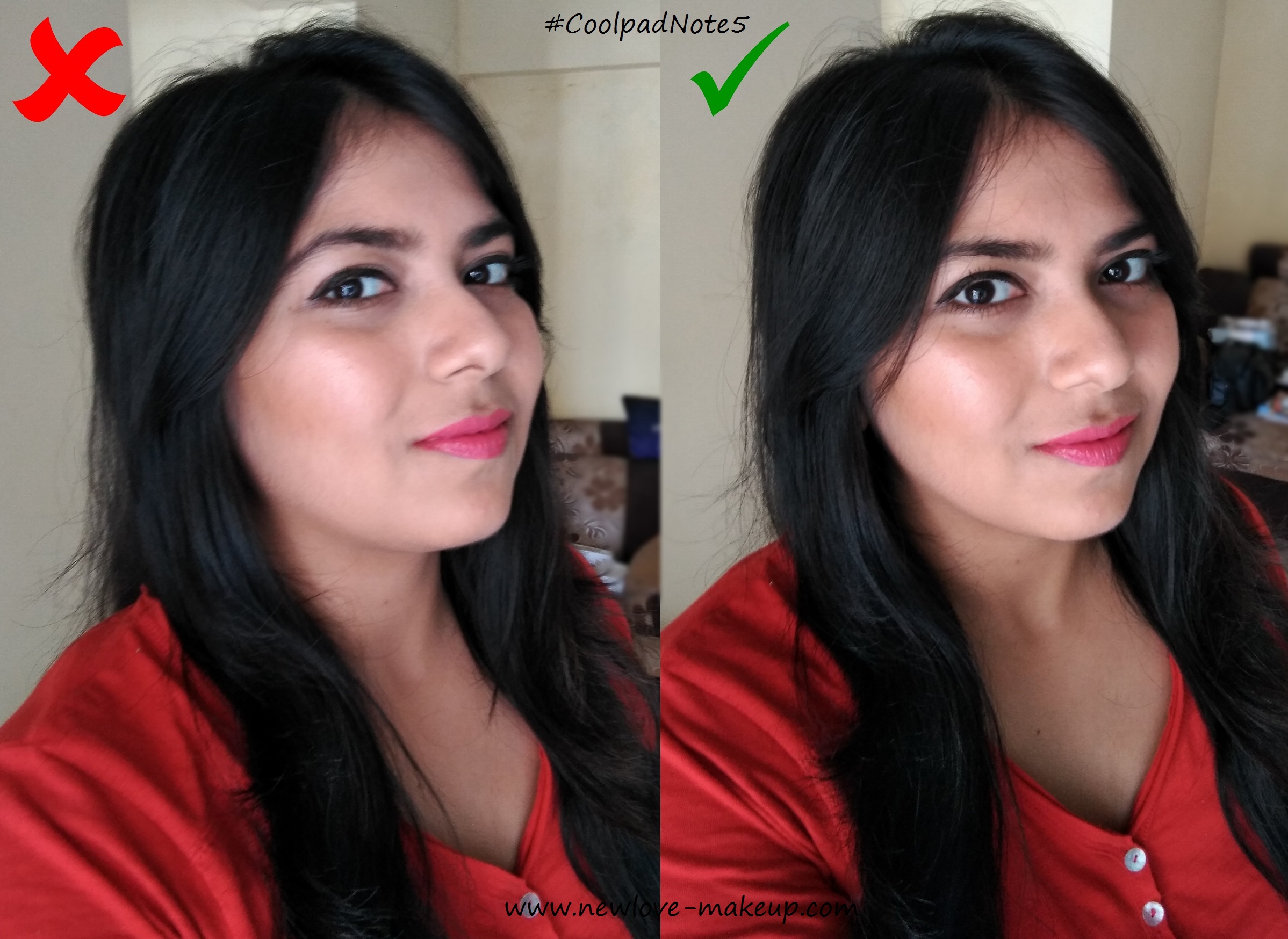Tips & Tricks to Click the Perfect Makeup Selfie
Hi guys,
Now if you follow me on Instagram, you know I post a lot of selfies! Majority are clicked on the spot, coz I get the best lighting in the car which is not direct and yet bright enough near the windows.

I am using the new Coolpad Note 5 and have clicked quite a few selfies with this. The camera offers Night mode, Beauty Mode and Pro mode. You can adjust everything manually in the Pro mode.

It also has Watermark, Long Exposure, GIF and Panorama settings.
Here are few tips and tricks to click the perfect selfie, I have included the Do’s and Dont’s in pic form.
1. Always click facing the light, not against
This is the most important thing. Face the window or a source of light when you click a picture, never the opposite side of the window or the window being behind you. See the difference here..
When the source of light is behind, the picture would be very dark, and also your dark circles would be emphasized.
2. Try and use the rear/back camera
Majority phones have a better rear camera and the sharpness and clarity would make a huge difference. Now you may not be able to see where and how it is being clicked, but with practice, you will find the perfect angle 😀
See the pic above with the front and rear camera..
3. Keep the phone slightly above the face angle
Never keep your phone below your face angle while clicking, that is the most unflattering angle for your face and would also show up your double chin :/ Clicking from above gives a defined face structure and jaw line 😉 See the difference..
4. Never click exactly from the centre
Now when you keep the phone exactly at the centre, you may look squint as both your pupils face the lens and also the features are not very flattering from the centre. Slightly tilt your face towards left or right, whichever side is your best angle. You will find it with trial and error. See the difference here from the centre and slightly tilted..
5. Basic makeup for the perfect picture
Now we have the ‘Beauty’ feature to make us look pretty even without makeup, but a little concealer and brightening the under eye area and high points of your face, will also make a huge difference. Always use a concealer for under eyes, bridge of nose, center of forehead. Use a nice, bright lipstick, pink, red or berry. Bright lipsticks instantly brighten your complexion. Now I have not crossed the pic with nude lipstick here, as nude is also OK but bright is better! A little blush and highlighter would give a nice flush to the skin and give a dewy appearance to the skin. A good volumizing mascara will open up your eyes.
6. Use the ‘Night’ mode
If your phone has a Night mode, make sure you use it for all the pictures clicked during night time. With regular camera mode, the pictures may turn out to be more grainy and unclear.
7. Editing
When all else fails, a little bit of editing helps 😀 Crop your picture to hide something unflattering or when you do not want a particular area to be included. VJ Anusha doesn’t like her big forehead and the veins showing, so she usually clicks cutting her forehead or crops it later. Also adjusting the Brightness/Contrast/Structure/Warmth makes a lot of difference. I use Aviary and Snapseed.
And still if you are not happy with your pictures, there are always ‘Filters’ 🙂
I hope you liked these tips, I tried to include pretty much everything.
I am loving these pics clicked with the all new Coolpad Note 5. It has 13 MP rear camera and 8MP front camera with LED flash. You will be amazed hearing the price, it’s only Rs. 10999/-
See more details and buy HERE
Do you follow these tips? What are your secrets for a perfect selfie?